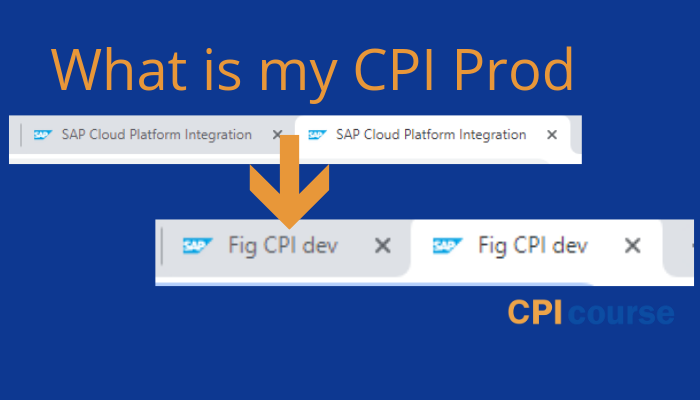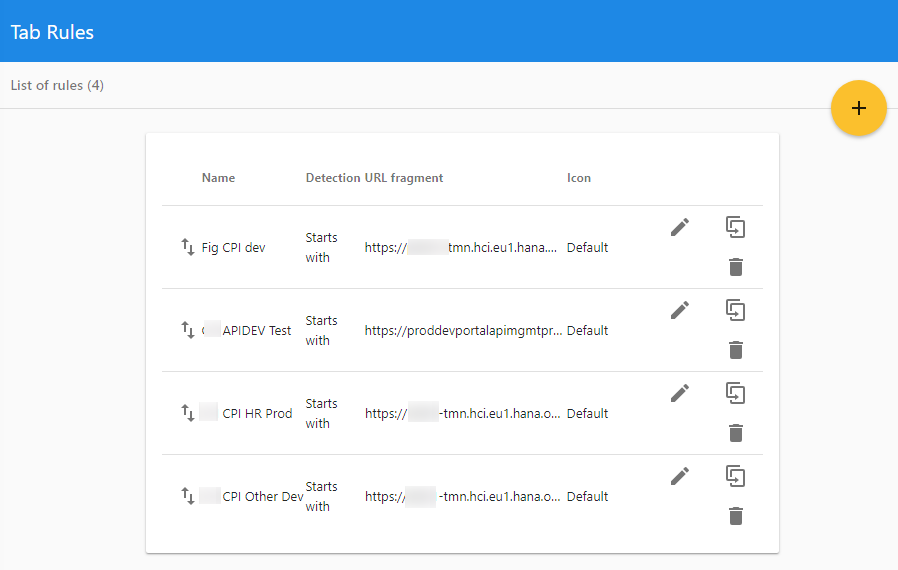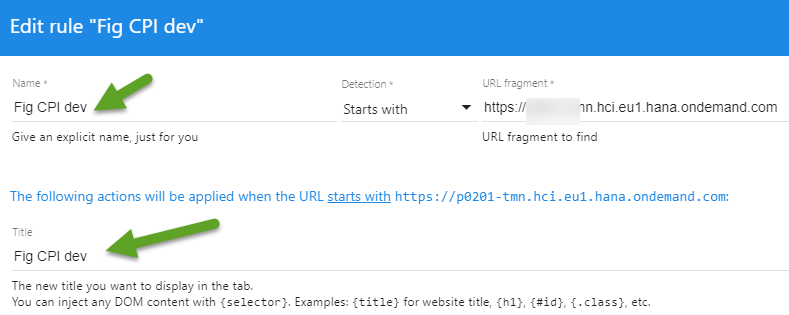When working with SAP CPI(Cloud Platform Integration) is it really difficult to understand which system you are on. You may have multiply tabs that look like the following.
How do you ensure that you are not just playing around on the productive system? And if you have multiply clients it become even more difficult.
I remember long time a go that SAP consultants had the productive instance red, that whey they knew not to mess around it.
I can see that the Tab Modifier is a good way to get custom titles on your different system. Then you can setup rules for each of your systems.
There is the Rule Name as in the title but also the Title
Then it looks like the following
And if I had time I could also edit the Icon.
The tool is also useful for SAP API management and probably a host of other tools.