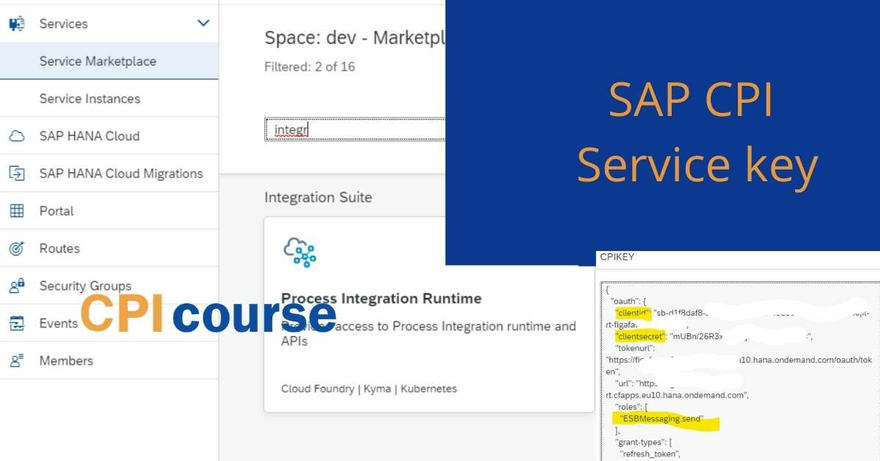In SAP CPI one of the ways you can send payloads to the CPI system is by using a Service Key. The Figaf Tools also leverage this to send test messages. You can also test the service key once you are sending the data normally.
You can no longer use your own user for it.
Open your Subaccount that hosts the CPI or Integration suite. Open the Space or create a space in it. Go to Service Market Place in that Space and Find Process Integration Runtime.
Select Create Instance
Select the integration-flow Service plan. This will allow you to send messages. Find a key name for the instance.
Insert JSON payload to specify which roles the keys should have. Once entered select create an instance.
{
"roles": [
"ESBMessaging.send"
]
}
Now you have a service key. Then you need to bind it to get credentials for it.
Make sure you select the correct key and then create Create Service Key.
Give it a name and press Create.
Now you can open the key and you will see something like the following. Do make sure the roles you selected are here. And then save the clientid and clientsecret.
Now you can use the key to authenticate.
In the system using basic authentication. Use ClientId as Username and ClientSecret as the Password. Now you can send messages to your system. You get the HTTP endpoint from the Manage Integration Content